すべてのコンピュータ, シンプルな家庭用 PC であっても、高性能ゲーム用セットアップであっても, 動作中に熱が発生します. 適切な熱管理ができないと, これにより、PC の貴重な内部コンポーネントが損傷する可能性があります.
小売店または HP などのメーカーから組み立て済みのコンピューターを購入した場合, 冷却ソリューションはすでに解決されています. ただし、強力なカスタム PC を構築またはアップグレードしている場合は、, あなたは重要な決断を迫られています:

従来の空冷ソリューションではなく、高性能液体冷却システムを選択する必要がありますか?
答える前に, 主な違いと考慮すべき要素について詳しく見ていきましょう.
液体冷却 vs. 空冷: 主な違い
空冷システム
空冷は熱を管理する伝統的な方法です. CPUファンに依存している, ヒートシンク, 暖かい空気を排出する追加のシャーシと GPU ファン.
- 機構: CPU ファンは金属製ヒートシンクと並行して動作し、重要なコンポーネントから熱を奪います。. 熱風はケースから押し出されます, 内部温度を安定に保つ.
- パフォーマンス: コンポーネントがより多くの熱を発生するため、, ファンの回転が速くなります, より多くのノイズを発生させますが、効果的な熱放散を確保します.
液体冷却システム
液体冷却システム, 対照的に, 冷却剤を充填したチューブを使用する, ラジエーター, 温度を調節するためのウォーターブロック.
- 機構: 液体はシステム内を循環します, コンポーネントから直接熱を吸収する. 次にラジエーターに移動し、液体が冷えて再循環する前に熱が分散されます。.
- パフォーマンス: 一般に液体冷却の方が効率的です, 静か, そして視覚的に魅力的です, 愛好家やゲーマーによく好まれています.
液体冷却の仕組み
液体冷却は熱管理のための最先端のソリューションを提供します, 機能性と美しさを組み合わせる. 操作方法は次のとおりです:
コアコンポーネント
標準的な液体冷却システムには以下が含まれます。:
- ポンプ: システム全体に冷却水を循環させます.
- ラジエーター: 冷却液が吸収した熱を放散します.
- ファン: ラジエーターの冷却を助ける.
- 貯水池: 余分なクーラントを保管します.
- ウォーターブロック: コンポーネントから液体へ熱を伝達.
- ホース: システムを接続し、冷却液の流れを確保します.
動作原理
- 熱の吸収: サーマルペーストは、CPU/GPU からウォーターブロックへの熱伝達を強化します。.
- クーラントの流れ: ポンプは冷却水をウォーターブロックに移動させます, 熱を吸収する場所.
- 放熱: 加熱された冷却水はラジエーターへ移動します, ファンが熱を空気中に分散させるところ.
- 再循環: 冷却された液体は戻ってプロセスを繰り返します.

液体冷却システムの利点
- コンパクトなデザイン
液体冷却システムは空冷よりもかさばりません, 追加コンポーネント用のスペースを解放する. - 静かな動作
空冷と違って, 重い負荷がかかるとジェットエンジンのような音が聞こえることがあります, 液体冷却ははるかに静かです. 騒音はポンプとラジエーターファンに限定されます, ほとんど目立たないもの. - 目標を絞った冷却
液体冷却により正確な制御が可能, CPUやGPUなどの熱に弱いコンポーネントに焦点を当てる. - 効率的な熱放散
液体冷却により、冷却剤の継続的な流れが確保されます。, 暖かい空気の再循環を防ぎ、熱ダメージを軽減します。. - クリーナーのセットアップ
空冷システムは時間の経過とともに埃が蓄積する傾向があります, 液体冷却セットアップはクリーンな状態を保ちます, PC の美しさを維持する.
液体冷却を選択する際の考慮事項
カスタムループ vs. AIOシステムズ
- オールインワン (AIO) システム: 組み立て済みで取り付けが簡単, AIO は手頃な価格で、ほとんどのユーザーにとって実用的です.
- カスタムループ: 高度にカスタマイズ可能だが、セットアップが高価で複雑. 最大限のパフォーマンスを求める愛好家に最適です。.
クーラントオプション
- 蒸留水: 純度の点で好ましい, 詰まりのリスクを最小限に抑える.
- 添加剤: 特殊なクーラントにより美観が向上します, 凝固点が低い, システムの寿命を延ばすための防食または抗菌特性も備えています。.
液体冷却には価値があるか?
カジュアルユーザー向け, 空冷は依然としてコスト効率が高く信頼性の高い選択肢です. しかし, 高性能 PC を構築している場合、またはより静かな PC を探している場合, より滑らかな, より効率的なソリューション, 液体冷却が最適な方法です.
ミニチュアロータリー冷凍コンプレッサーの世界的パイオニア
カスタム水冷システムは、最高のパフォーマンスと美観を求める PC 愛好家にとって夢の実現です。. 水冷を初めて使用する方へ, AIO システムは、簡単で予算に優しいエントリーポイントを提供します. プロセッサーの温度を低く保つことが目的かどうか, ノイズを最小限に抑える, または単にクリーナーを楽しんでください, より効率的なセットアップ, 液体冷却は、従来の空冷システムに代わる優れた代替手段を提供します.
https://www.wikihow.com/Build-a-Liquid-Cooling-System-for-Your-Computer
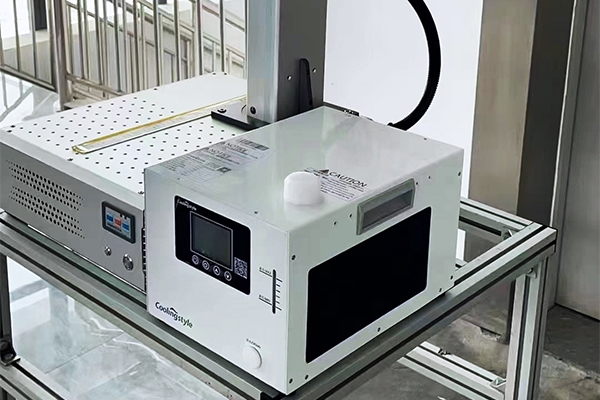
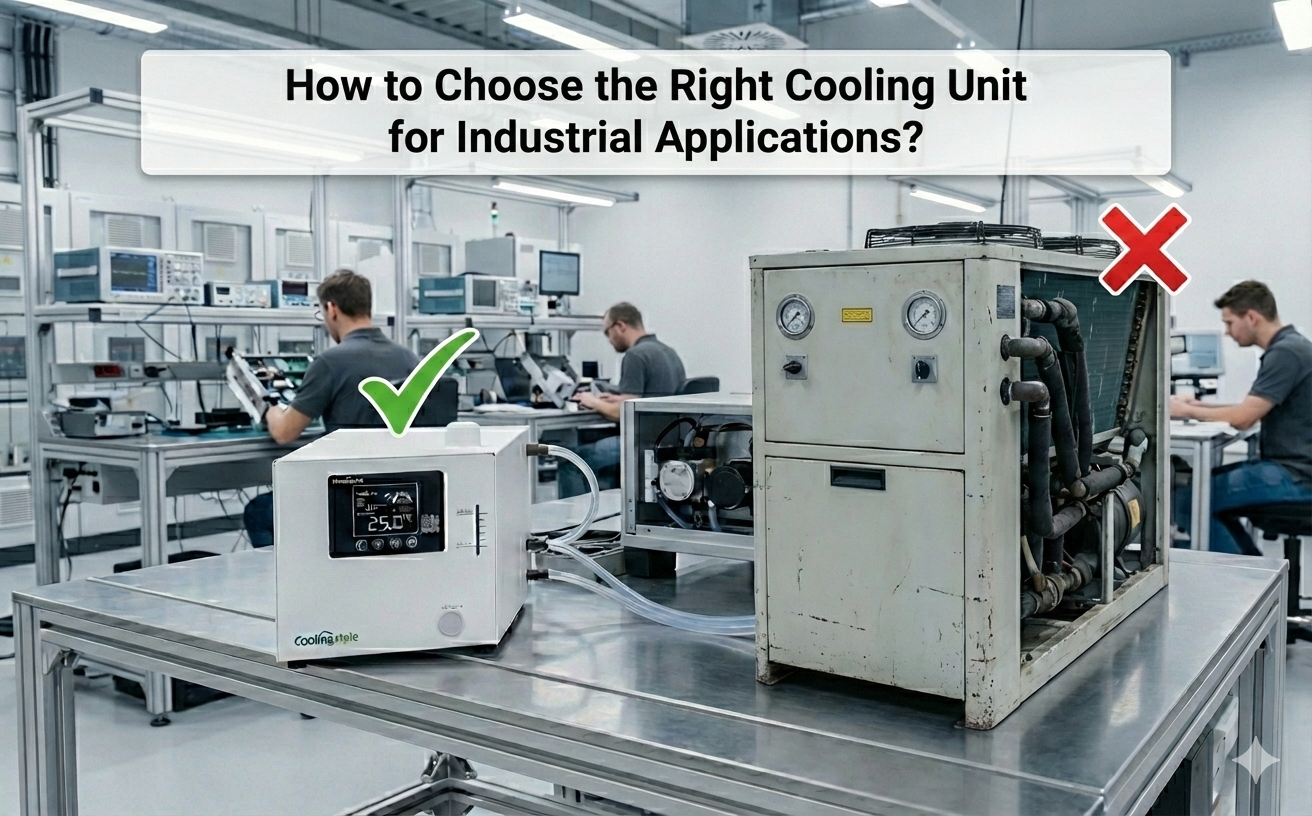




31 「についての考え液体冷却 vs. 空冷 - あなたの PC に適したものはどれですか?”
それは実際に素晴らしくて役立つ情報です. この有益な情報を私たちと共有していただければ幸いです.
このように最新情報をお知らせください. 共有してくれてありがとう.
こんにちは! この投稿でここにある素晴らしい情報のために、あなたに大きな親指を提供したいだけです.
私はあなたのブログにもっとすぐに戻ってきます.
かっこいい! いくつかの非常に有効なポイント! ありがとうございます
この記事に加えて、サイトの残りの部分も非常に良いです。
こんにちは, メディアプリントのトピックに関するその素晴らしい段落, 私たちは皆知っています
メディアは素晴らしいデータソースです。
Tについてのあなたの考えを共有してくれてありがとう. よろしく
私はこのウェブサイトが投稿や追加の資料に応じて品質を提供することを知っています, ありますか
品質のようなものを提供する他のWebサイト?
ねえ、私はここで初めてです. 私はこのボードに出会いました、そして私はそれを本当に見つけました
役に立つ & それは私を大いに助けてくれました. 私は再び何かを与えて、あなたのような他の人を助けたいと思っています
自分。
すばらしい! このブログは私の古いブログのように見えます!
まったく違うトピックにありますが、ほとんど同じレイアウトとデザインがあります. 色の優れた選択!
素晴らしいサイト. ここでは多くの有用な情報があります. 私はそれを送ります
数人の仲間もおいしいものを共有しています. そしてもちろん, に感謝します
あなたの努力!
あなたはあなたの記事だけ以上のものを含めることを考えたことがありますか?
つまり, あなたが言うことは重要であり、すべてです. しかし
あなたがあなたを与えるためにいくつかの素晴らしい画像やビデオクリップを追加したと想像してみてください
もっと投稿してください, “ポップ”! コンテンツは優れていますが、画像やビデオがあります, このウェブサイトは間違いなく紛れもなくあります
そのニッチで最も有益なものの1つになります. とても良いブログ!
素晴らしい投稿. 私はこのウェブログを継続的にチェックしていました
そして、私は感銘を受けました! 非常に役立つ情報特に最後の部分
🙂私はそのような情報をとても気にしています. 私はこの特定を探していました
長い間情報. ありがとう、そして幸運。
こんにちわ、あなた, あなたは毎日このサイトを本当に訪れていますか?, もしそうなら、あなたは間違いなく素晴らしい知識を得るでしょう。
かわいい! これは本当に素晴らしい投稿でした. 提供してくれてありがとう
これらの詳細。
誰にとっても何がありますか, 私は実際にこのブログの投稿を読んで定期的に更新することに熱心だからです。
快適な素材で構成されています。
こんにちは. MSNを使用してあなたのブログを見つけました。
これは非常によく書かれた記事です. 私はそれを必ずブックマークして戻るようにします
あなたの有用な情報をもっと読んでください. 投稿をありがとう. 私は間違いなくカムバックします。
それはあなたが私の心を読んだように! あなたはこれについて多くを知っているようです,
あなたが本か何かに本を書いたように. 私はあなたがいくつかでできると思います
メッセージを少し家に持ち帰るための写真, しかし、それ以外, これは素晴らしいです
ブログ. 優れた読み物. 私は確かに戻ってきます。
かっこいい! いくつかの非常に有効なポイント! ありがとうございます
この記事とWebサイトの残りの部分を書くことも本当に良いです。
私は人々に考えさせることができる投稿を読むのが好きです。
また, コメントできるようにしてくれてありがとう!
やあ, ここではすべてが聞こえます
誰もが情報を共有しています, それは本当に良いことです,
書き続けてください。
あなたが完全に何かを理解していないなら、質問をすることは実際に良いことです, これを除いて
文章はよく理解されています。
このような楽しい思考を共有してくれてありがとう, 投稿は気難しいです,
それが私が完全にそれを読んだ理由です
素晴らしい投稿。
あなたが投稿したものは非常に理にかなっていると思います。
しかし, これについて考えてください, 少し追加したとします
コンテンツ? 私はあなたの情報がしっかりしていないことを提案していません。, しかし
人の注意を引いたタイトルを追加したらどうしますか? 私は何を意味します
設定された液体冷却システム全体が含まれますか? – カスタムマイクロ冷却ソリューションはちょっとしたものです
つまらない. Yahooのホームページとメモを覗くことができます
視聴者に興味を持たせるために、彼らがどのようにポスト見出しを作成するか。
あなたはビデオまたは関連する写真を追加するかもしれません。. ただ私の意見, それはあなたのブログに少し活気づきます。
あなたのウェブサイトでいくつかのブログ記事を調べた後, 私は正直にあなたのテクニックが好きです
ブログの. ブックマークサイトリストに保存しましたが、近い将来に確認します。
私のウェブサイトもチェックして、あなたの考えを教えてください。
液体冷却vs. 空冷 - あなたの PC に適したものはどれですか? – 顧客固有のマイクロクーリングソリューション
aygigyginxv
[url = http://www.g4yq2074iam7a50m58ulvu8mr4467i5os.org/]uygigigyginxv[/URL]
ygigyginxv http://www.g4yq2074iam7a50m58ulvu8mr4467i5os.org/
環境に利益をもたらすか、エネルギーコストを相殺するためにコンピューターによって生成された熱を利用するユニークな方法はありますか?
このトピックについて知ることは間違いなくたくさんあります。
私はあなたがしたすべてのポイントが本当に好きです。
こんにちは! 私はあなたのウェブサイトをフォローしています
長い間、ついに先に進んであなたに与える勇気を得ました
テキサス州ポーターから叫ぶ! あなたに伝えたかっただけです
素晴らしい仕事を続けてください!
推奨に感謝します. 試してみましょう。
一体どうしたの, 調子はどうですか, みんなもっと増えてると思うよ
このサイトから, そしてあなたの見解は新しいものを支持するものであり、
視聴者たち。
ご支援ありがとうございます。